Connect Parents
Do students need a parent on their account to use Biblionasium?No, we do not require a parent account for students to use Biblionasium. However, students cannot register themselves. They must be registered by their school and/or by their educators.
Why should I invite parents to connect to their children's accounts?
Here is a partial list:
Parental encouragement at home can make a considerable difference in students' reading success.
Parents can see their child's reading history, reading logs, favorite books, reading preferences, book reviews and more.
Parents can recommend books to their children.
Parents can see and refer to the school Librarian or Teacher recommended book lists at anytime.
Parents can see and monitor their child's progress for any reading challenges setup by the Librarian or Teacher.
Yes. Parents can donate books to your classroom or library. It is most effective if you select books and tag them as part of your Group Wish list. Parents have access to those Wish lists and can easily donate books at any time.
When do I invite parents to connect to their children's accounts?You can invite parents at anytime to connect to their children's account.
How do I invite parents to connect?For online safety reasons, we generate a random private unique code for each student that is automatically shared when you invite the parent to join.
You can PRINT invites to send home or, if you have parent email addresses you can Email Invites to parents.
Select the "Connect Parents" from the main top menu and then select the GROUP name.

OR
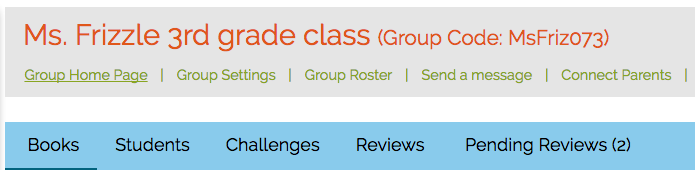
Once you are on the Connect Parent page, you have the option to PRINT or EMAIL invites.
What if I don't have parent email addresses?If you do not have the Parent Email addresses, please select to PRINT the invites. A PDF file will be generated and downloaded to your computer, with an invite for each student. The name of the file is "Biblionasium-Parent-Invite". You can Open and Print the file.
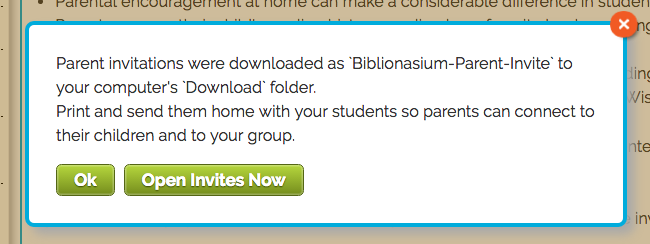
NOTE: As parents JOIN with the child's unique code, their email address will be updated on the classroom roster next to their child.
What if I have parent email addresses but they are not uploaded in Biblionasium?You can ADD parent email addresses so that invites are sent by email with a direct link to Join.
Go to the GROUP ROSTER page, you will see an "Invite Parent" button next to each Student name.
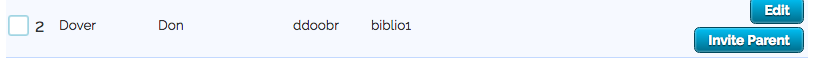
When you select that option, you will be prompted to enter the email address and then to SEND Email. The system will generate the code and will email the invite to the parent.
Once the email is sent AND until the parent connects, you will see a "Re-send Invite" option.
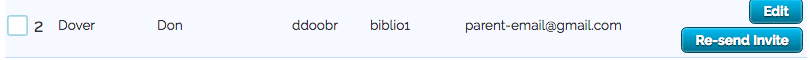
You can always send a Re-send an invite. For example when a parent requests the code or can't find the original email.
Once a parent is connected, you will no longer see the option to invite or Re-send invite.
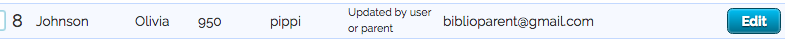
You will still need to send the invite to parents with existing accounts because the unique code will connect them to their child AND to your group. Parents will need to login, select to ADD a child and will then be prompted to enter their child's unique code as stated in their invite. The instructions are also on the invite.
Can I invite two parents?At this time for security reasons, only one email address can connect to a student account. However, both parents can use the same email address to login. The password used on our platform, does not have to be the password that is used in the parent email system. So both parents can agree to use a new password on our site with the one email address used as the login. Notices and updates are however only sent to the one email address on file.
What can parents see?arents can ONLY see their own child's bookshelves, reviews, logs, awards and challenges. They can also see the bookshelves booklists, challenges and the wish list setup by the Librarian or Teacher. Parents CANNOT see other students.