Transferring Existing Biblionasium Accounts for new Destiny STUDENTS
NOTE: A non-Destiny account refers to a stand-alone Biblionasium account, one that is not connected to a Destiny system.
Can Students combine existing non-Destiny Biblionasium accounts that were setup with different usernames?Students might need to combine accounts when they move schools and get a new username/account, or if a teacher sets up new accounts for them in the same school.
They can also combine accounts if their school starts to use Destiny and they will now be logging in from Destiny.
PLEASE NOTE: Students will need to combine their stand-alone Biblionasium account to their Destiny account, even if their username and password are the same for both systems. We cannot assume that the accounts should be combined automatically. They are treated as two separate accounts in our system, until they are actually combined.
A student can combine two non-Destiny accounts (with two different usernames).
A student can combine a non-Destiny to a Destiny account, when they log in through Destiny*.
A student cannot combine a Destiny account to another Destiny account.
A student cannot combine a Destiny account to a non-Destiny account, when they login through Biblionasium*.
* Student Data can only be moved from an existing Biblionasium account to a Destiny account, but not vice versa.
Can teachers combine their students’ accounts?Teachers cannot combine students’ prior accounts. They can only move a student account from one group to another group, if they have access.
NON-DESTINY teachers can move student accounts from a prior group to a new group BUT ONLY if they have access to the new group AND if the user id and password are going to remain the same.
DESTINY teachers can move student accounts either through Homeroom setting in Destiny or through Biblionasium group management. Please see GROUP MANAGEMENT section.
What data gets transferred when a student’s accounts are combined?When student accounts are combined, the books, the reading logs, the awards, the reviews and the challenges are all transferred.
How do students combine accounts?When students first login with a new user id, they are presented with the following prompt by the system. They can select to combine accounts right away or do it at a later time.
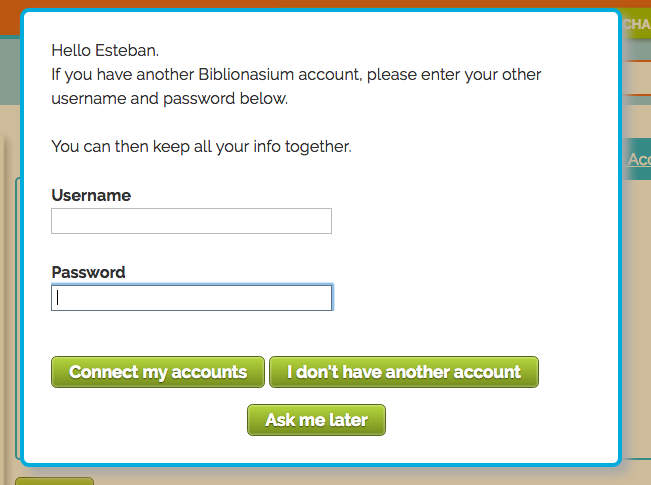
Students can select to combine accounts at any time by accessing the SETTINGS menu, where they will see the TAB to “Combine Accounts”.

The Educator who setup the account and/or the student’s parent (if they had an active account) can reset the password for a student.
What happens to the original student account after the data is combined?For security reasons, the original account is removed from the system.
Do students need a parent on their account to use Biblionasium?No, students are given access and permission through their school. However, parent connection is encouraged and supported. Please see section on “Connect Parents”.
What happens to a parent that was connected to the original Biblionasium account?If the parent email address on file for the student’s Biblionasium account matches the email address on file for the student’s Destiny account, then the Parent connection is moved to the new Destiny account. The Biblionasium username is removed from the parent dashboard and will be replaced with the Destiny username.
* For SECURITY reasons, we DO NOT combine student accounts, if the Biblionasium account has a different parent email address on file, from the parent email address on file for the student’s Destiny account. The Educator will need to contact the parent and reconcile the email addresses.
A student tried to merge an account but received a message that there are two different parent email addresses on their account and that the accounts cannot be merged. Why and when does this happen?A student who has a parent connected to their Biblionasium account, can only merge their account if the parent email address on file for their Biblionasium account, is the same as the email address on file for their Destiny account. Again, this is for SECURITY reasons.
Can a parent be invited to connect to a student’s account at anytime?Yes, please see the section on “Connect Parents”.